Congratulations on your new heat pump from Valley Home Services. We’ve been serving the residents of Maine for over 40 years, and many of our customers have told us that installing a heat pump was one of the best decisions they’ve made.
We know that learning how to operate your heat pump, and more importantly learning how to operate a heat pump efficiently, can be a bit of a learning curve for some. But it’s a gentle curve, and with a little bit of use, you’ll soon be using your new heat pump like a pro.
Here are some quick tips on using your remote, as well as some basic functions to get you started on the right foot.
Heat Pump Remote Button Functions
- On/Off – Turns the power to the unit on or off with one push
- Temp – Adjusts the temperature setting up or down
- Mode – Selects the desired operating mode
- Fan – Used for selecting fan speed
- Swing – Turns on continuous automatic positioning of the louvers and flaps
- Vertical Set – Used to select vertical airflow direction settings
- Horizontal Set – Used to select horizontal airflow direction settings
- Battery Replacement – Remove the cover at the bottom of the remote and replace old batteries with two new AAA batteries, then set the clock by pushing the clock adjust button located just underneath the battery holder.
Heat Pump Operating Basics
Routine Maintenance
Although there’s not much you need to do to maintain your heat pump, these things are important to keep it running properly and efficiently:
- Keep the outdoor unit clear of debris such as shrubbery, snow buildup, and leaves that can block the airflow. (Ice buildup on the condenser coils is normal and should be left alone, as trying to remove it can damage the coils.)
- Clean the indoor unit dust filters whenever they become visibly dirty or when the warning light comes on.
Remember that any maintenance or repairs beyond these steps should be left to one of our Valley Home Service technicians.
Setting the Right Temperature
Whether in heating or cooling mode, it’s best to set your heat pump to a comfortable temperature and then leave it alone. That’s because adjusting temperatures often uses more energy by making your unit work harder to catch up to higher temps. Your heat pump works most efficiently when it’s maintaining a steady temp. Raising the temperature will not heat a space any faster, and it is not recommended.
Switching Between Modes
Pressing the “Mode” button on your remote will allow you to switch from auto, cool, fan, dry and heat. The mode you are in will show in the upper left corner of the remote.
Fan Settings
The “Fan” button allows you to set the fan to high, medium or low settings. If you choose the auto option, your fan will stop and start as needed.
Auto Modes
The auto option when using the “Fan” button only controls the fan. However, using the auto option in the “Mode” menu allows your heat pump to decide for itself whether to heat or cool your home. It’s recommended to avoid using this option.
Sleep Mode and Timer
The sleep mode and timer operations on your remote are more complicated, and we suggest you contact the team at Valley Home Service for detailed instructions for programming these functions, or refer to the manual.
Contact Valley Home Services with any questions you have about your heat pump.